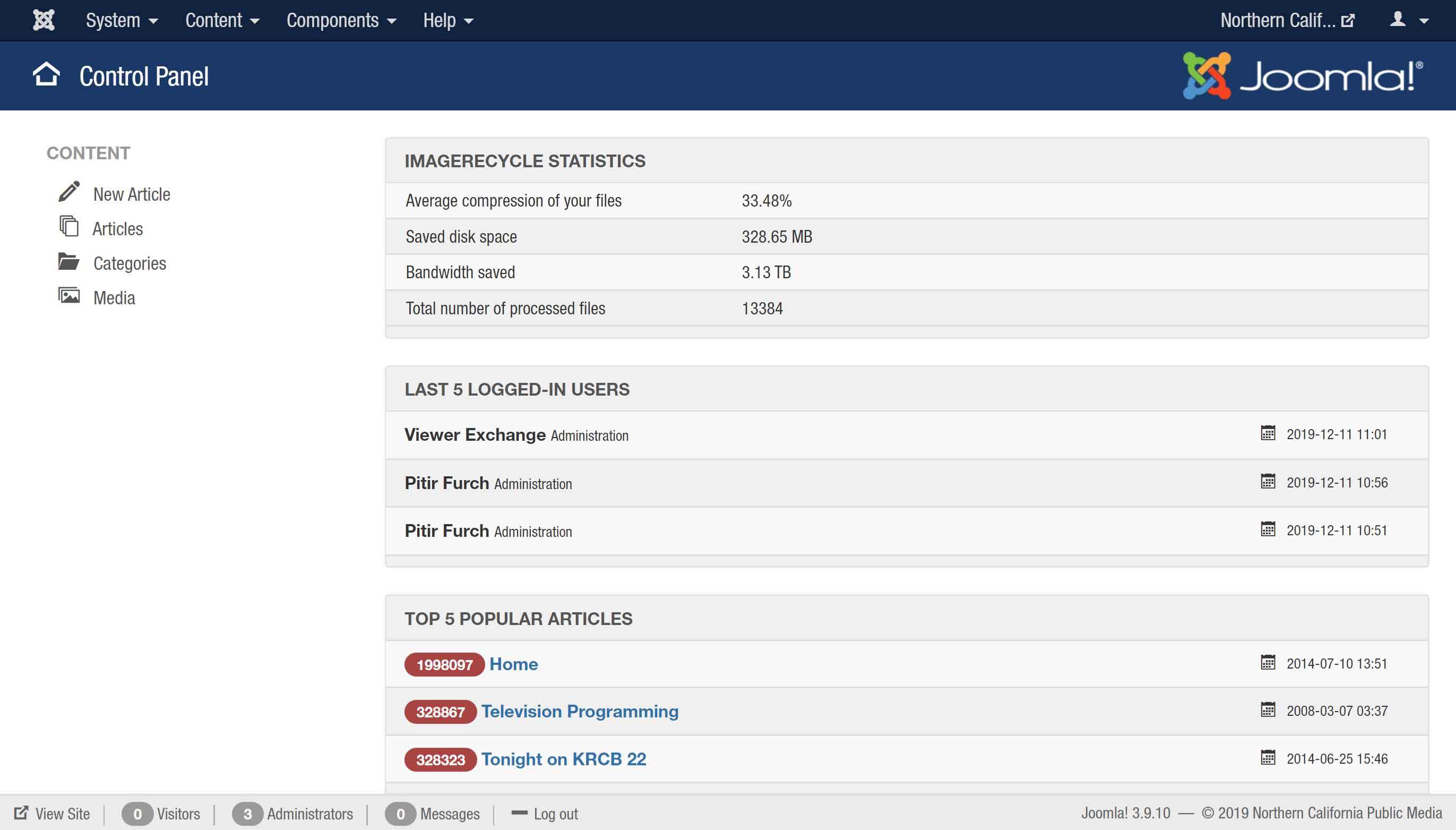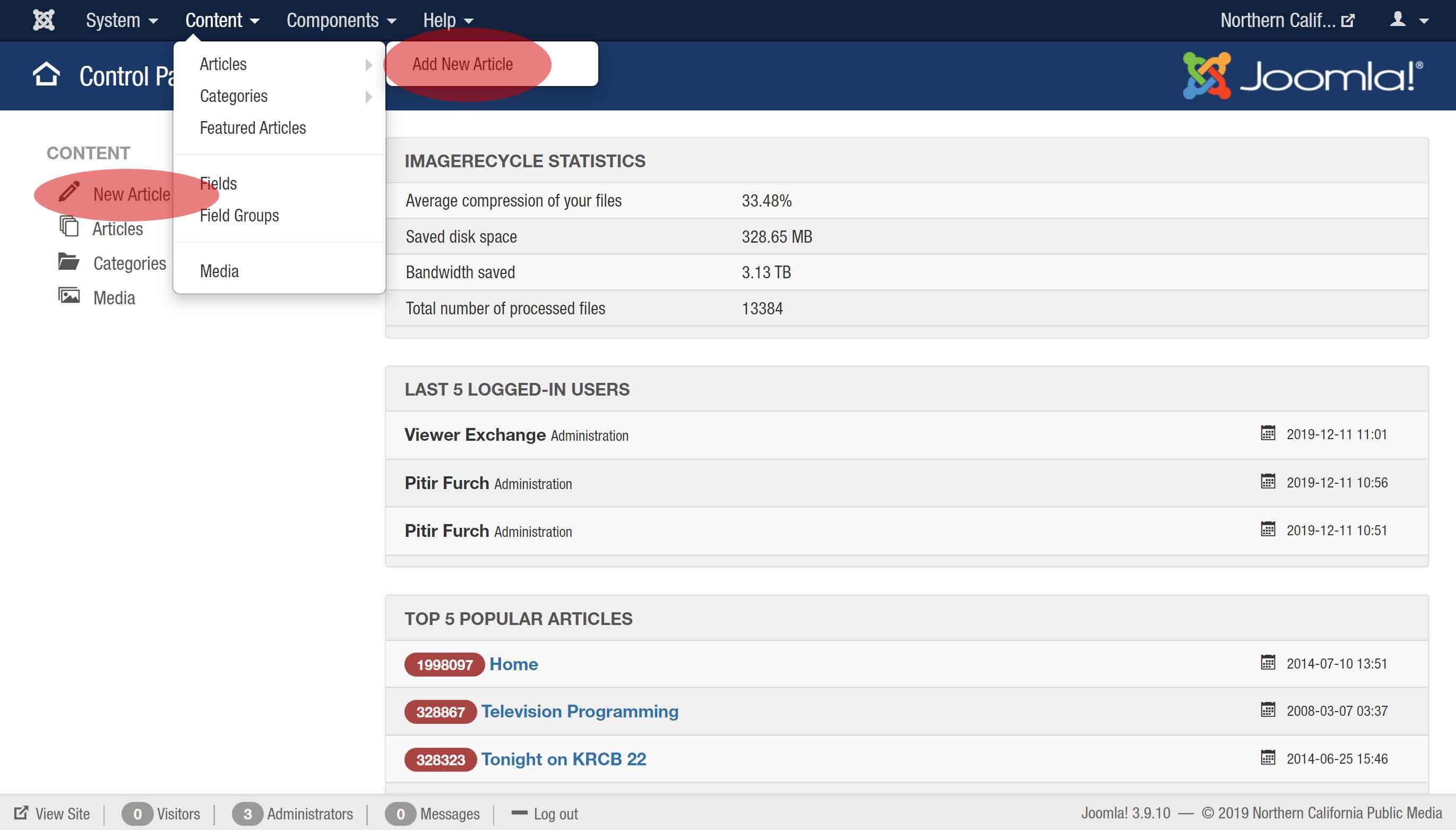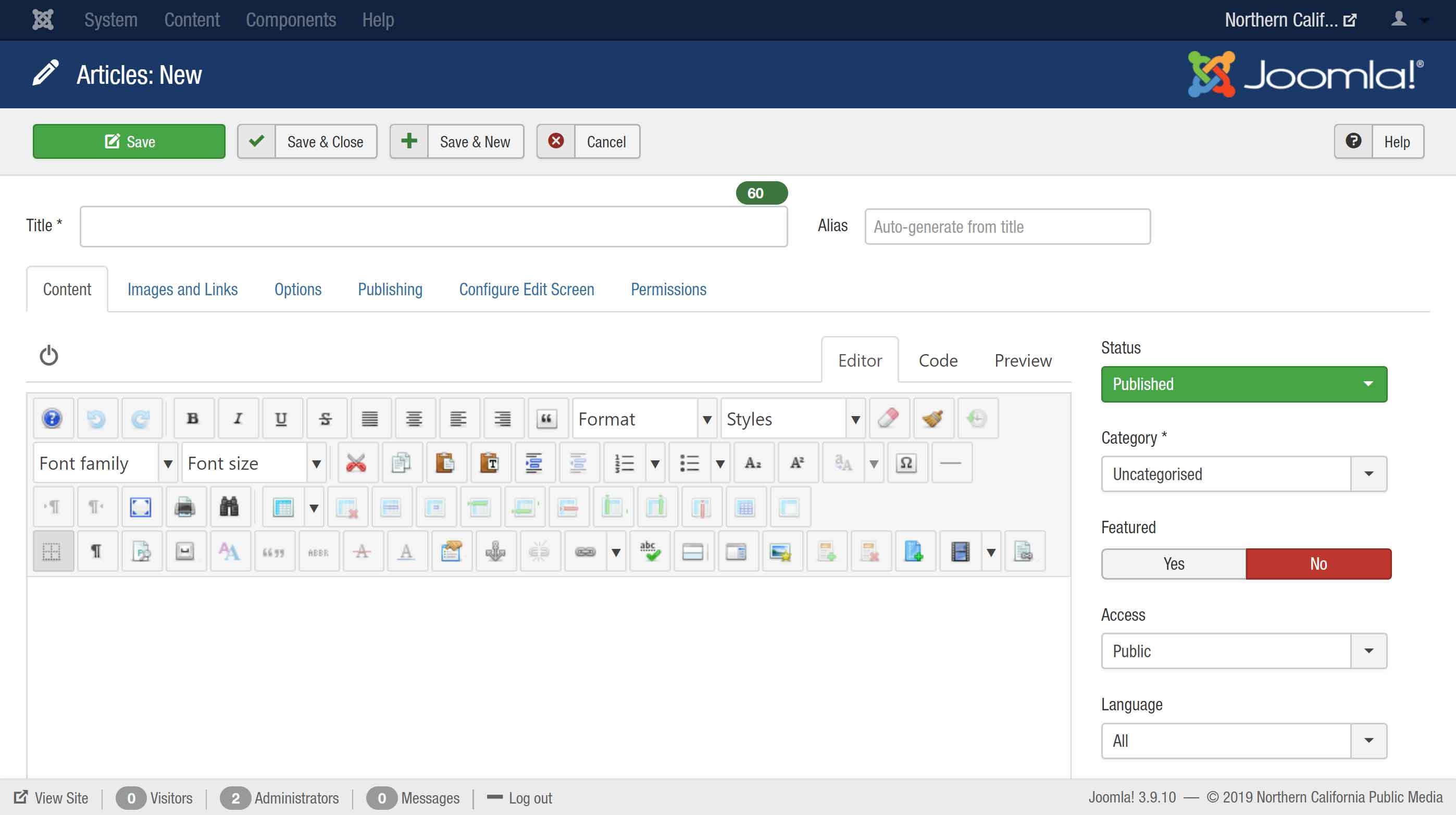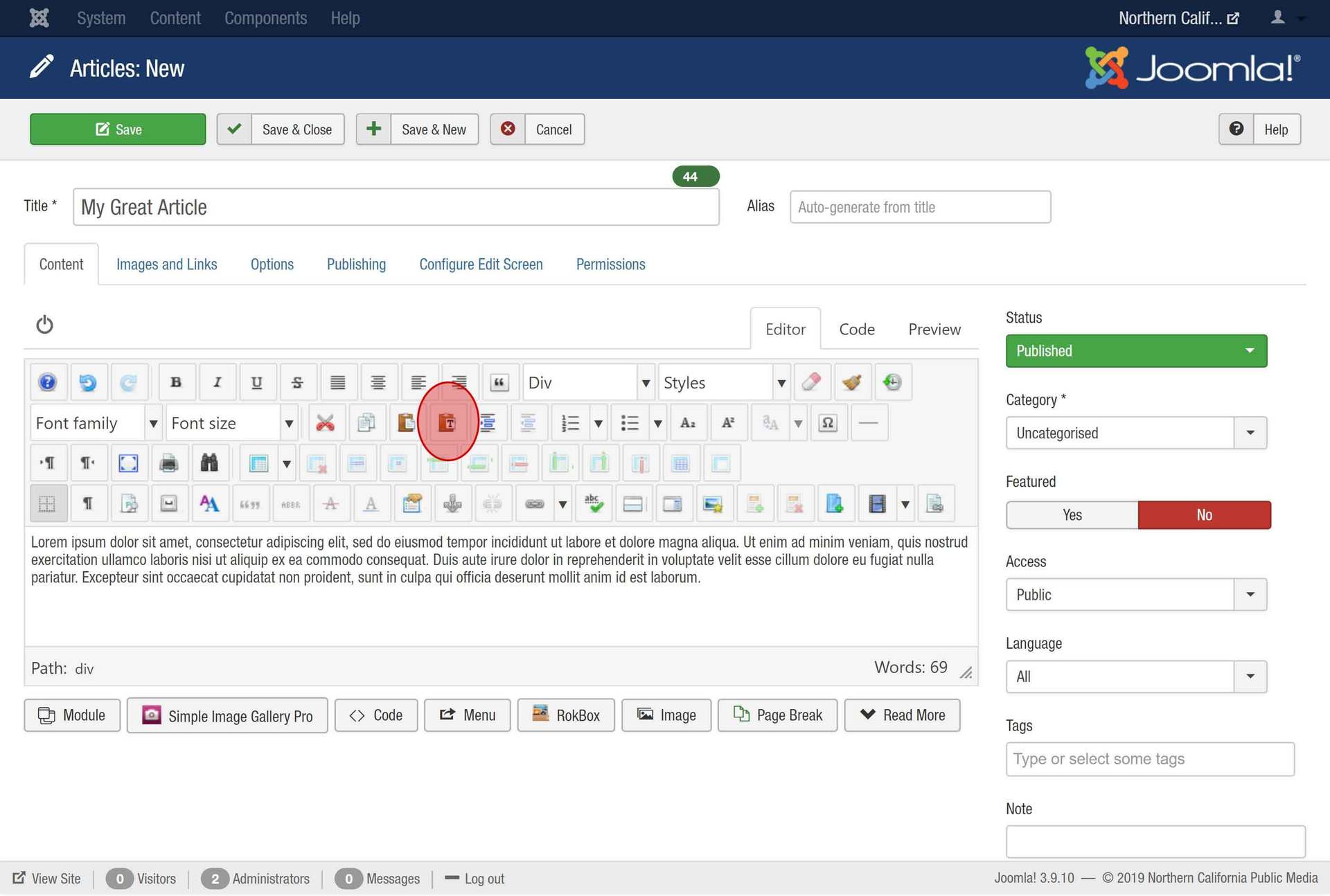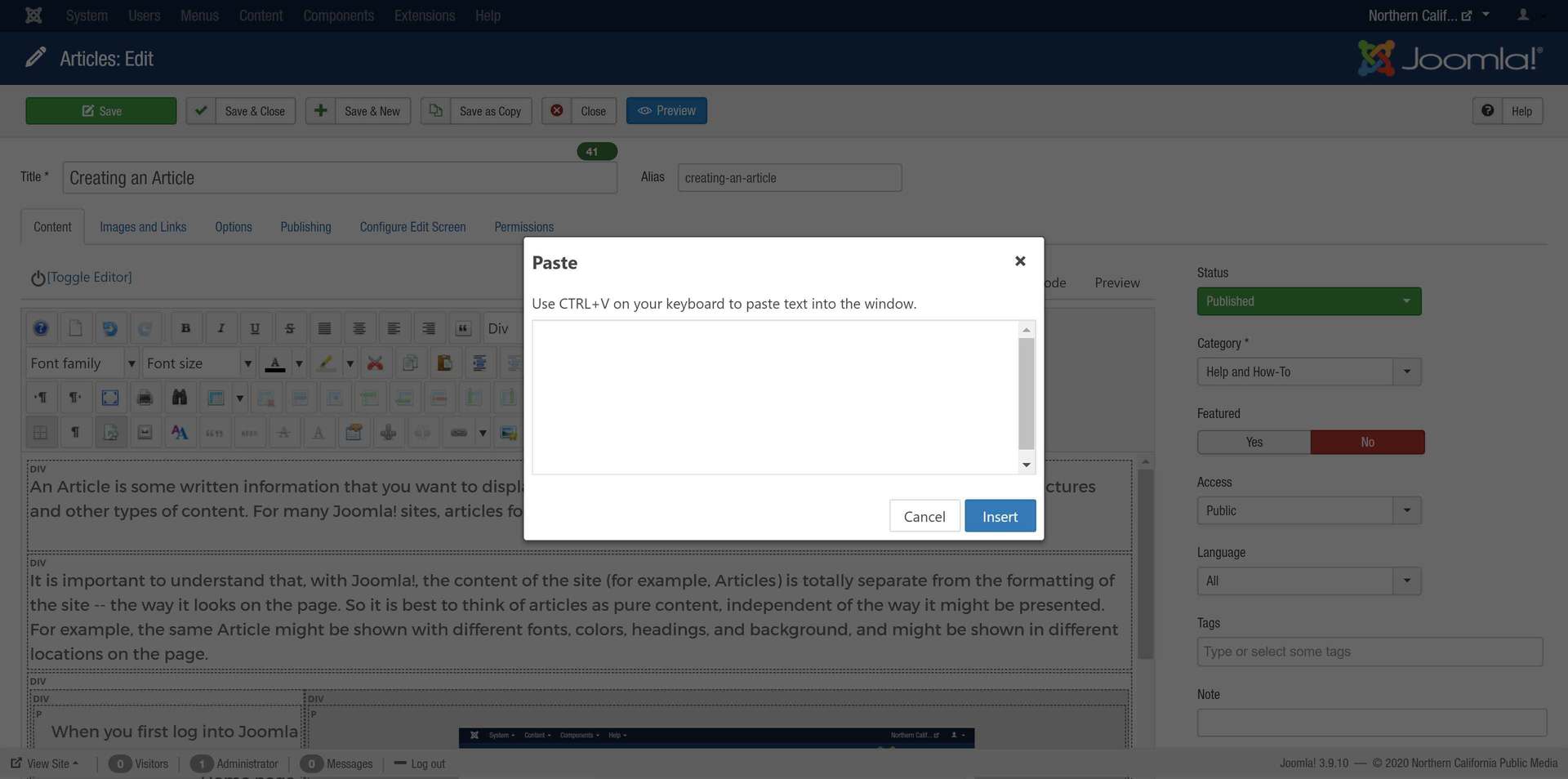Create a new article by either clicking 'New Article' on the left or by selecting Content->Articles->New Article:
The editing window will create an alias based on the Title you use for your article. The alias is the URL of the page, so keep it simple. Avoid long Titles if possible, exlude dates and keep the Title concise.
You can click the 'Save' button as often as you like, it is the best way to ensure you do not lose your work.
Add your text by typing into the editor.
If you need to copy and paste from an existing document, use the Paste button.
Copy and paste into the window that opens.
Select a Category based on what part of the website the Article is relevant to. This will control where the Article appears, ask your manager if you are unsure what Category to use.
Remember to save early, save often!

 Live Radio
Live Radio