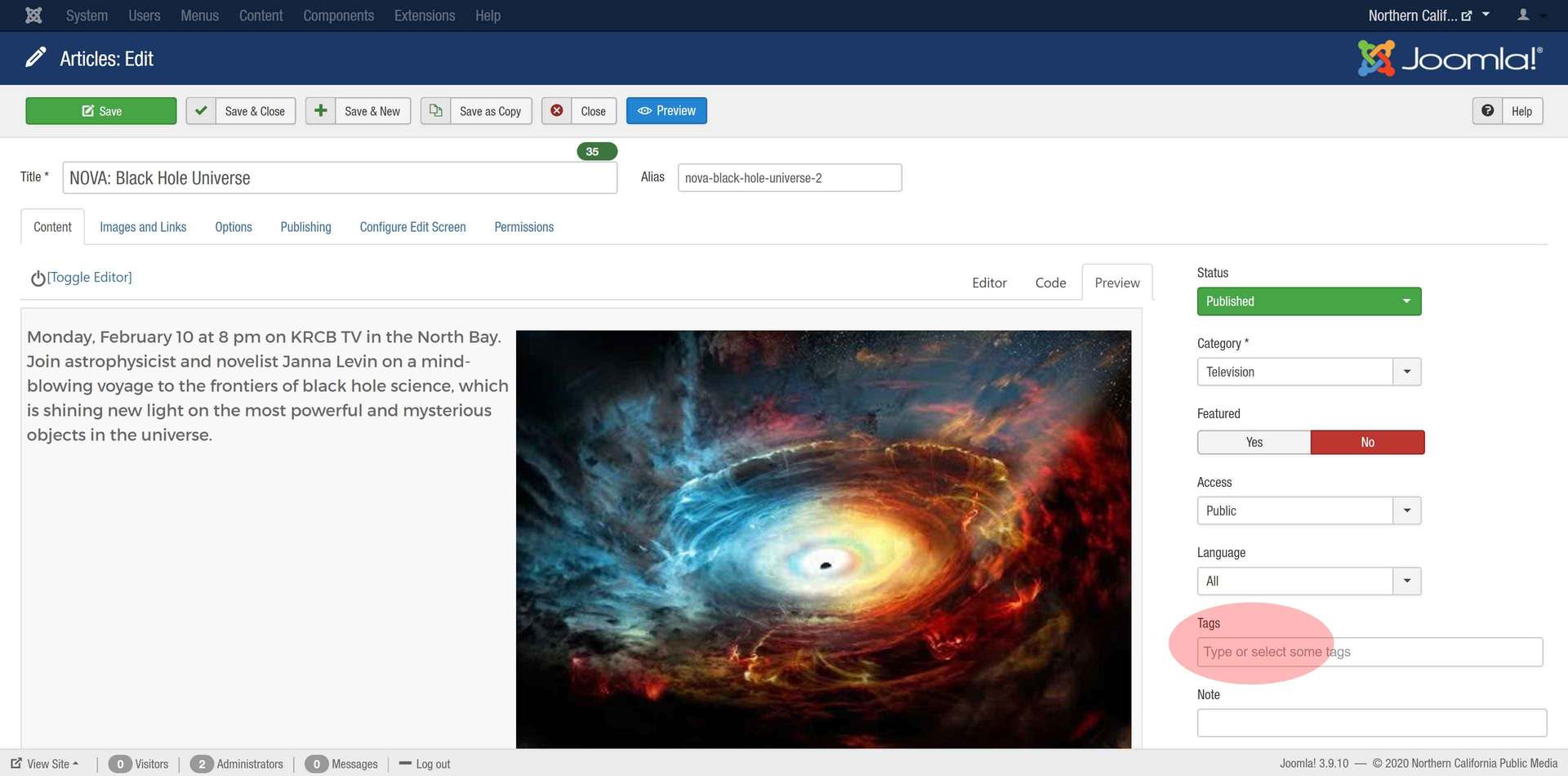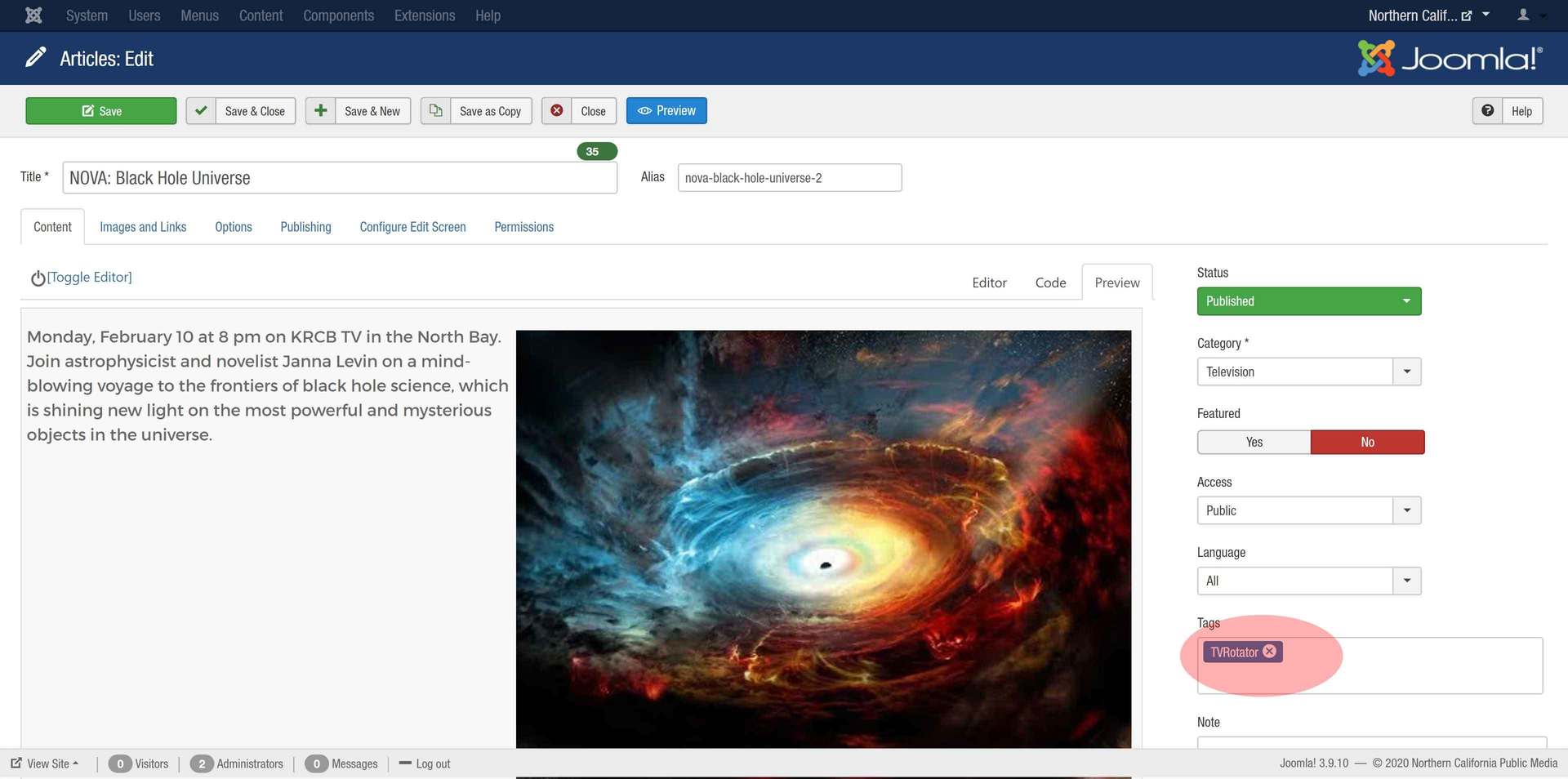As an alternative to using Categories and Subcategories, Tags are a simple way of classifying and creating a relation between content with key words or key phrases. You're simply organizing (tagging) the content but without having to follow the strict hierarchy imposed by the usual Categories and Subcategories in Joomla. You can use tags in articles and media items to create content groupings that exist alone or in addition to Categories.
Tags exist as a predetermined list in Joomla, you do not make them up as you go like keywords used for serach engines.
Be sure to save your article after adding a Tag.

 Live Radio
Live Radio